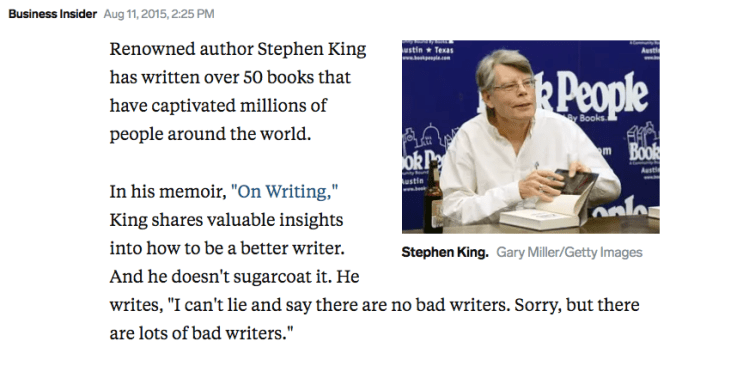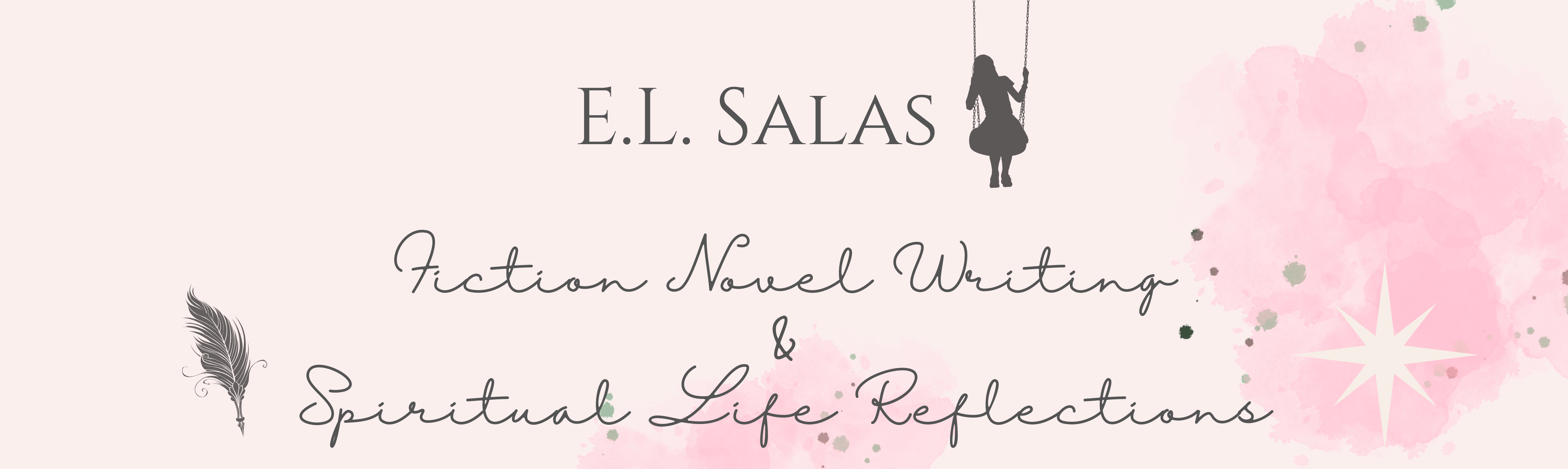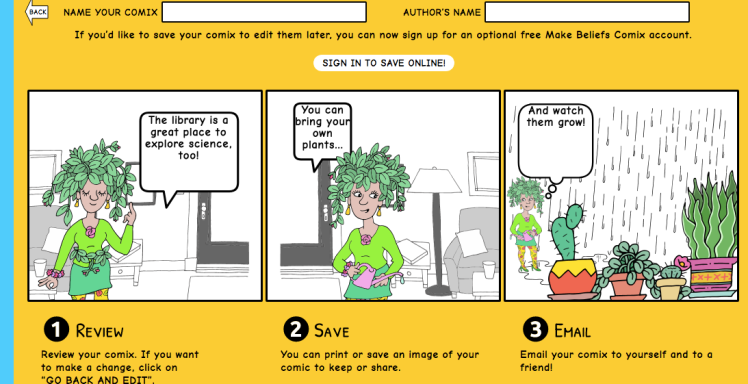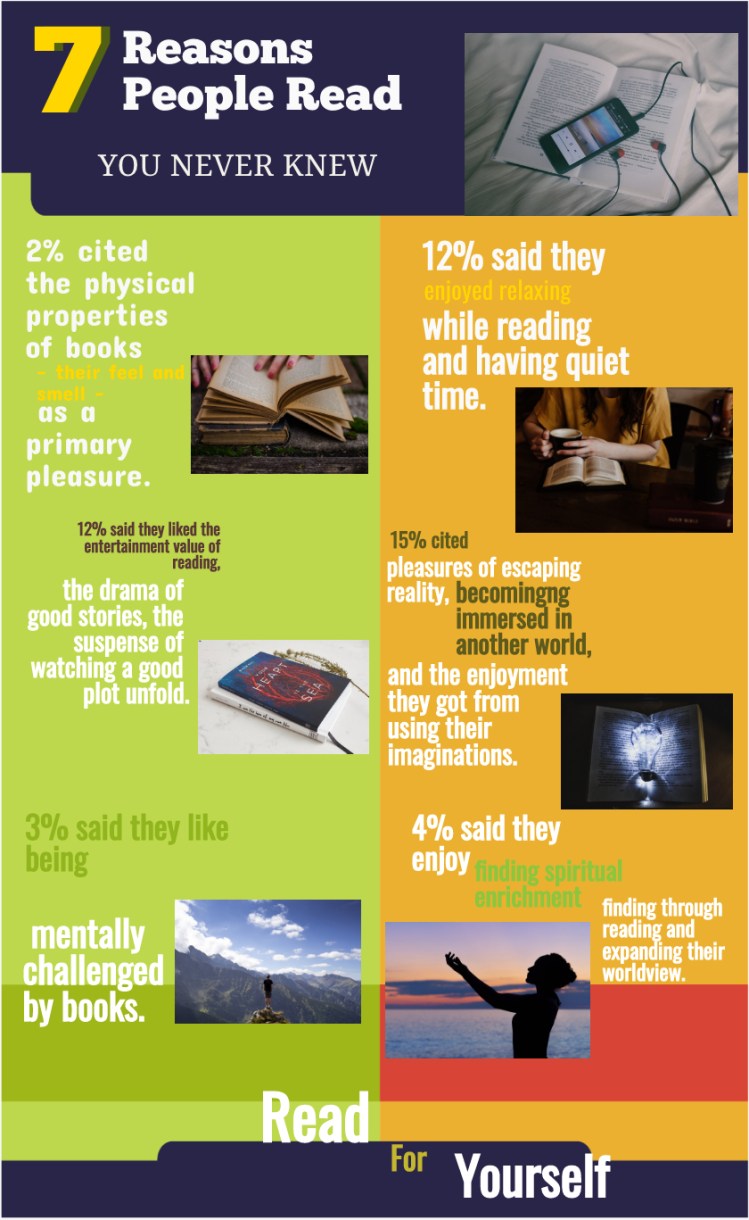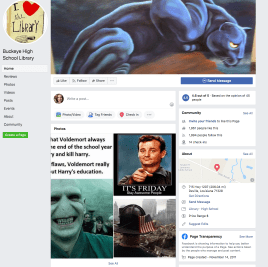This post is for teachers and librarians, and possibly writers, too, over popular apps: Facebook, Twitter, and Instagram.
Facebook is, in my opinion, outdated except for personal use among family and friends. When I checked out two high school library facebook pages, (Alvarado and Pasadena) though done nicely, there were very little comments or interaction. The disadvantage is
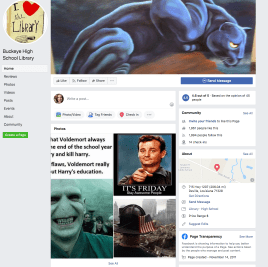
that the K-12 population is less likely to use it, thus hindering the promotion of the library. The advantages, though, is that it is interactive and informative, allowing for various video posts and announcements.
Unfortunately, I do think the popularity is going away.
Twitter, however, offers a great flow of materials and resources for teachers, and would be effective for continuing educating, promoting the library for staff and teachers, more so than for students. Some people to consider following in the education world are:
Jim Lerman @jimlerman: Shares teacher news, as well as resources and websites to help teachers. Leans heavily on improving teachers’ lessons as well as giving insight to the instructional world in general.
Linda W Braun @lbraun2000: She shares a lot from YALSA, and retweets a lot of opinion based material on what needs to be improved in the world of education.
Alan November @globallearner: He shares a lot of information on the art of teaching and the use of the first 5 days, to projects, etc…
The Daring Librarian @GwynethJones: She has interesting posts, like the world exclusive true face of Shakespeare revealing, to band events at school, to Back-to-School Tech recommendations for teachers.
Kathy Schrock @kathyschrock: This account is full of technology information, such as edtech websites to Chroomebook simulators. You can even read about the Immersive Reader and other helpful resources when it comes to technology, as seen below:
Instagram is an app that I discovered to be super efficient and fun. I’ve shared a video for the first time, as well as three pictures. Instagram is a great tool for something as simple as a quick and easy posting of a class assignment. You could also have the students use it to share teaching moments with one another over various topics, etc… A sample of my home library that needs cataloging is seen below:
I didn’t see a con to using Twitter that couldn’t be easily overcome; for example, simple advertising to check out their Twitter account, etc for various news and events would be sufficient. Instagram was a lot more user friendly and assessible than I thought, you’d just have to make sure you weren’t violating students’ privacy.
In short, Twitter for professional use and Instagram for in-class use.